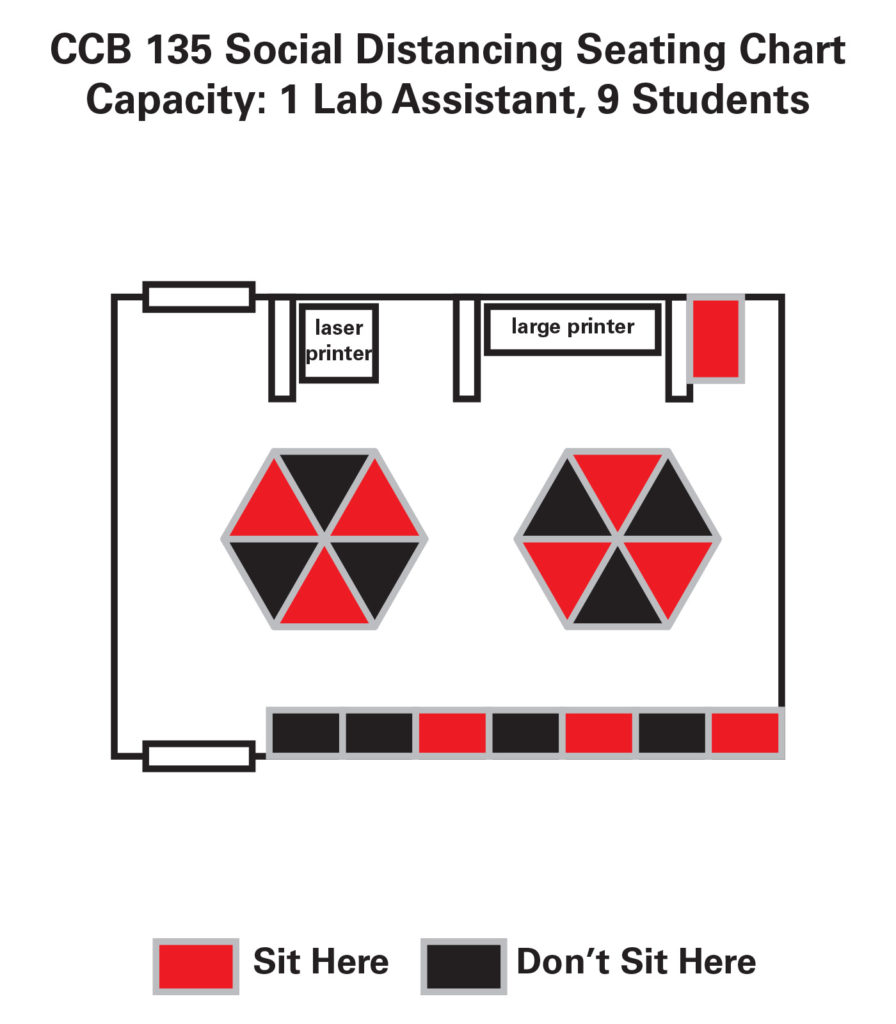These procedures and rules are meant to be used in conjunction with the University’s Spartan Shield policies, to provide you with specific information about the building you’ll be teaching in.
Masks: Masks are always required when you’re inside any UT building. Should you need to take a mask break, leave the building and go outside. If you have an office, you can take off your mask in your office if no one else is present.
Cass Com pathway: Both floors of Cass Com has been designated one way. You will enter from the courtyard doors, and proceed either down the hall, or up the stairs and then down the hallway, to reach your classroom(s). You will exit through the river side door. The only exception to this one-way pathway is if you’re using the elevator from either floor.
Cass Com Elevator: Has an occupancy limit of 2.
Lobby Seating: Lobby seating has been greatly reduced. Please consider meeting your students elsewhere.
Classroom and Lab Capacities: Every room will have a CDC capacity sign next to the door. This number is not to be exceeded for any reason, even if there are empty seats in the room, lab, or studio.
Classroom and Lab Seating: Computer labs already have signs and seating charts designated to maintain 6-foot social distancing while in the labs. Do not deviate from the seating chart.
In other rooms and studios, you will be expected to monitor and enforce the 6-foot social distancing rules.
Cleaning Procedures: In computer labs, students must wipe down their keyboard, mouse, and desk area with disinfecting wipes. Follow this procedure when they enter and leave the classroom. Faculty cannot assume that the room is clean prior to your arrival.
DO NOT USE THE DISINFECTING WIPES ON ANY DISPLAYS OR MONITORS. THEY WILL IRREPARABLY DAMAGE THE MONITORS.
IF YOU USE A SPRAY DISINFECTANT, SPRAY IT ON A CLOTH OR PAPER TOWEL AND USE THE DAMP CLOTH TO WIPE EQUIPMENT. DO NO SPRAY DIRECTLY ON COMPUTER EQUIPMENT OR ELECTRONIC EQUIPMENT OR DESK SURFACES NEAR COMPUTERS.
In other rooms, follow the UT recommended procedures for cleaning.
Cleaning Supplies: It is recommended that faculty order cleaning supplies for their own classes. There will be a small amount kept in common areas in Cass, but these are generally for non-class use. Contact your department chair and/or staff assistant to order supplies.
Food and Drink: NO FOOD AT ANY TIME IN ANY CLASSROOM OR LAB. Drinks must be resealable (ie, water bottles, Nalgene style bottles, etc) and stored in a backpack or similar container. Leave the classroom (and preferably go outside) to partake in your drinks. Make sure you wash your hands before and after removing your mask for any reason.
Adobe Creative Cloud access for at home use: A list of classes where students will have first day of class access to Adobe Creative Cloud for the personal devices can be found here. This list was generated by the chairs over the summer. The login procedure is the same as it was in the spring, students go to http://creativecloud.adobe.com and login with their UT email address to download Creative Cloud desktop and then download Applications.
To request access for your class after Drop / Add, upload your roster in Excel (csv, xls or xlsx) form to this survey: https://utampa.az1.qualtrics.com/jfe/form/SV_8Goo3o7WRGubl0p
If you encounter a random student that needs access after Drop / Add, have them fill out this form: https://utampa.az1.qualtrics.com/jfe/form/SV_3sC1HgRIjBAdUJT
Faculty access, both for full and part timers, has not changed, and can be accessed in the same manner it was in the past.
Equipment Cage: The Cage will open for business on Monday 8/31 at 8am. We will not be open for normal business 8/26 – 8/30 so please plan your class meetings and courses accordingly. There are several changes to cage policies and procedures to help reduce the spread of Covid19. We will send you all updated documents prior to the start of the semester. Here is a short list of changes all faculty should be aware of as they plan their semester.
- Cage staff are working diligently to create training videos for all of our equipment and studio spaces. We ask for your patience as we produce these for your course use. We plan to tag all equipment with QR codes and tiny URLs to access the training videos.
- We ask that faculty limit their equipment check-outs for in-class tutorials to equipment that only they will handle. No passing equipment around to students in large groups.
- All borrowers (students, staff, and faculty) will need to reserve equipment on SiSo at least 2 hours in advance of pick up. There will be ZERO walk-up, ad-hoc check outs.
- Students will be able to check out equipment from the cage after Labor Day, so please plan your assignments and exercises accordingly.
- We will need extra time to sanitize equipment as it goes out and comes back into the equipment cage, so expect a delay in availability.
- The equipment cage lobby is closed to patrons. We are using that space for equipment sanitization, staging, and social distancing purposes.
- No more than 2 people should be in line while waiting for cage service. There is a designated wait area outside in the Cass breezeway. We are currently testing a waitlist app and SMS paging system for this purpose.
- The Black Box studio will not be available to students for checkout during regular class hours. This will allow FMX and COM faculty teaching studio courses to book this space for social distance teaching. The studio will be available nights and weekends for student use. All TV studio courses will be taught in this space as well. CDC capacity for the Black Box is 13.
- Please check the CDC room capacities of all studio spaces. Some spaces are limited to a capacity of 1. For this reason, we are preparing training videos for some of our studio spaces. We expect to have those completed the first half of the semester.
If you have any questions, feel free to contact Corey George, Warren Cockerham, or Dana Plays, chair of the FMX Department .